How to Use Google Analytics to Enhance Your SEO Strategy
Blog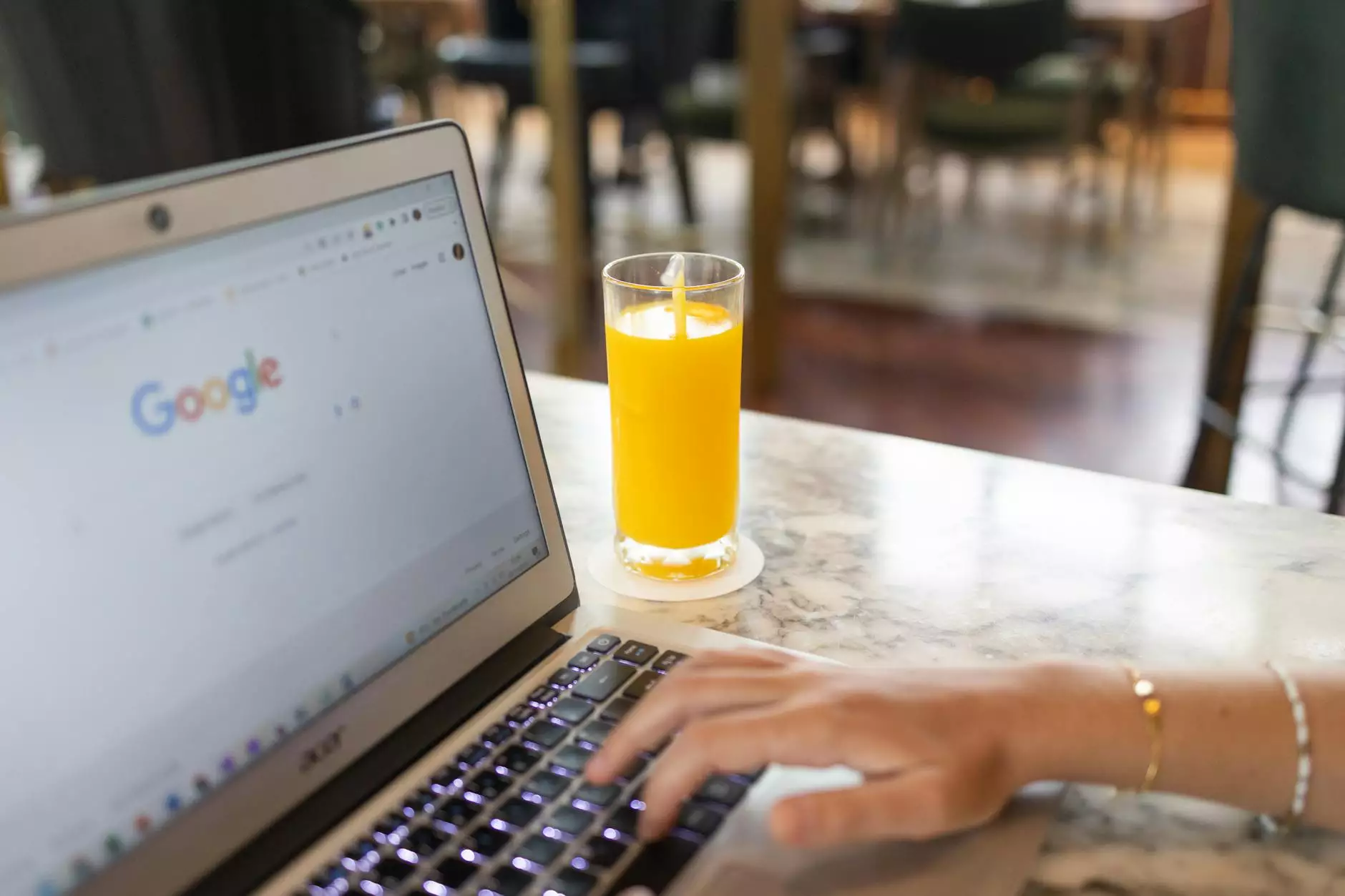
Welcome to the comprehensive guide on leveraging Google Analytics to enhance your SEO strategy. In this article, we will delve into the power of Google Analytics and how it can provide invaluable data insights to optimize your website's performance and improve search engine rankings.
Understanding the Importance of Data-Driven SEO
In today's competitive online landscape, merely relying on guesswork and intuition is no longer enough to successfully optimize your website for search engines. Data-driven SEO, fueled by tools like Google Analytics, has become the cornerstone of effective optimization strategies.
Google Analytics enables you to access a wealth of information about your website's visitors, their behavior, and how they interact with your content. Armed with this knowledge, you can identify areas for improvement, optimize your keywords, monitor website traffic, and focus on enhancing user experience.
Setting Up Google Analytics for Your Website
Before reaping the benefits of Google Analytics, you need to integrate it into your website. Follow these simple steps:
- Create a Google Analytics account if you don't have one already.
- Generate a unique tracking code snippet from your Google Analytics account.
- Add the tracking code snippet to the header section of your website's HTML code.
- Verify the installation by checking the real-time data in your Google Analytics account.
Key Metrics and Reports for SEO Optimization
Once Google Analytics is up and running on your website, you can start leveraging its array of metrics and reports to enhance your SEO strategy. Let's explore some key metrics and reports:
1. Organic Traffic
Monitor the performance of organic traffic to understand the effectiveness of your SEO efforts. Track the number of organic visitors, the pages they land on, and the keywords driving traffic to your site. This valuable data will help you optimize your content and identify new keyword opportunities.
2. Bounce Rate
Bounce rate refers to the percentage of users who leave your website after viewing only one page. A high bounce rate often indicates a poor user experience or irrelevant content. Use the bounce rate metric to evaluate the quality and relevance of your pages, and make adjustments as needed.
3. Conversion Rate
Measuring the conversion rate allows you to assess how successful your website is at turning visitors into customers or leads. Set up goals in Google Analytics, such as form submissions or purchases, to track conversions and analyze the performance of different channels and landing pages.
4. Site Speed
Website speed is a crucial factor in not only user experience but also search engine rankings. Google Analytics provides valuable insights into your website's loading times, allowing you to identify and resolve any speed-related issues that may hinder your SEO performance.
Utilizing Google Analytics to Optimize Keywords
Google Analytics offers various tools to help you identify the most effective keywords for your website. Here are some strategies:
1. Keyword Performance
Understand which keywords are driving the most traffic and conversions to your site. Analyze this data to optimize your existing content and create new content targeting high-performing keywords. Regularly monitor keyword performance to stay ahead of trends and adapt your strategy accordingly.
2. Search Console Integration
Integrate Google Analytics with Google Search Console to gain even deeper insights into keyword performance and organic search data. This integration allows you to identify keyword ranking positions, click-through rates, and impressions, further refining your keyword optimization strategies.
3. Landing Page Analysis
Analyze the landing pages that generate the most organic traffic and conversions. Understand which keywords are associated with these pages and optimize them further to boost their visibility and search engine rankings. By aligning your keywords with your high-performing landing pages, you can maximize their impact.
Improving User Experience with Google Analytics
Optimizing user experience is crucial for both search engine rankings and customer satisfaction. Here's how Google Analytics can help:
1. Behavior Flow Analysis
Explore the behavior flow report in Google Analytics to understand how users navigate through your website. Identify areas where users drop off or encounter obstacles, and simplify their journey to enhance engagement and reduce bounce rates.
2. Mobile Performance Tracking
In the mobile-centric world we live in, it's vital to ensure your website is mobile-friendly. Google Analytics provides valuable insights into your website's mobile performance, allowing you to identify any issues that may affect the user experience. Addressing mobile optimization can lead to improved rankings in mobile search results.
3. A/B Testing
Deploy A/B tests through Google Analytics to experiment with different variations of your website and content. By testing elements like headlines, CTAs, or page layouts, you can determine which versions perform best. Utilize these insights to optimize your website and improve its overall user experience.
Conclusion
Incorporating Google Analytics into your SEO strategy is an essential step towards achieving online success. By utilizing its powerful features and insights, you can optimize your keywords, improve user experience, and drive organic traffic. Stay proactive, continuously analyze data, and evolve your strategy to stay ahead of the competition. Start leveraging Google Analytics today, and take your SEO efforts to new heights!










